Steps to Claim Berachain Airdrop
Claiming your Berachain airdrop involves a series of steps to ensure you’re eligible and properly prepared. Here’s a step-by-step guide to help you through the process:
Preparing for the Berachain Testnet (Berachain Artio)
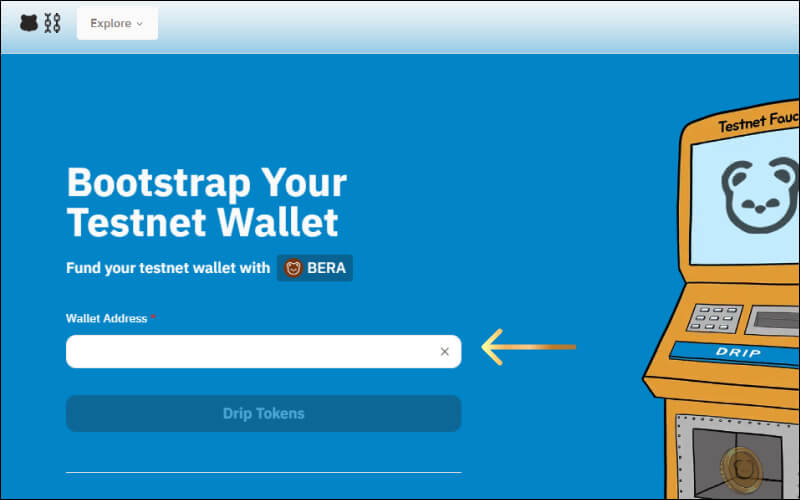
- Visit the Berachain Website: Access the latest version of Berachain Artio from their official site.
- Set Up or Connect Your Wallet:
- Create a New Wallet: Follow app instructions and save your recovery phrase.
- Connect Existing Wallet: Use connection options to link your compatible wallet.
- Acquire Testnet $Bera Tokens:
- Visit the Testnet Faucet: Request tokens using your wallet address.
- Engage with Testnet Activities:
- Perform Transactions: Use berachain tokens to interact with the platform and smart contracts.
Engaging with DiROC Finance (Kodiak)
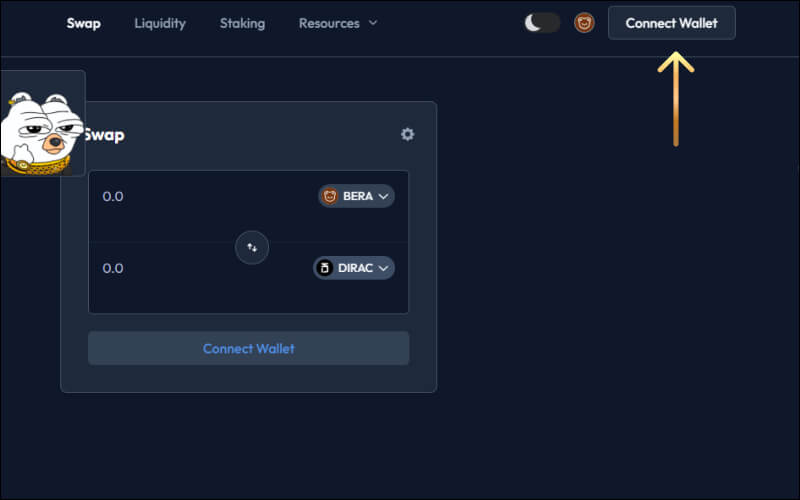
- Access DiROC Finance:
- Open the official DiROC Finance website or app.
- Connect Your Wallet:
- Follow on-screen prompts to link a supported wallet.
- Participate in Lending Protocols:
- Supply Assets: Deposit into lending pools.
- Borrow Assets: Borrow from the pools as needed.
- Monitor Your Participation:
- Track your assets and rewards.
Exploring Bera V2 NFT (bArtio B2)
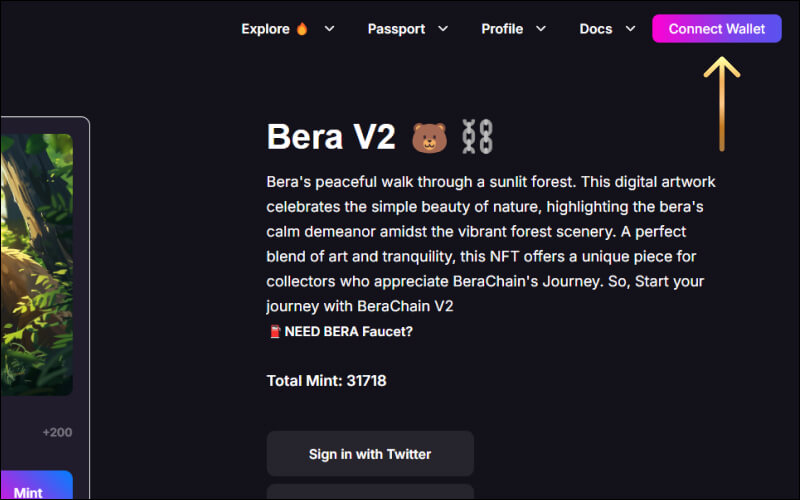
- Visit the Bera V2 NFT Platform:
- Access via Berachain Artio or a separate link.
- Mint the Bera V2 NFT:
- Follow minting instructions, which may include a fee in testnet tokens.
- Hold and Manage the NFT:
- Verify that the Bera V2 NFT is successfully minted and visible in your wallet.
Completing Public Testnet Bartio Tasks
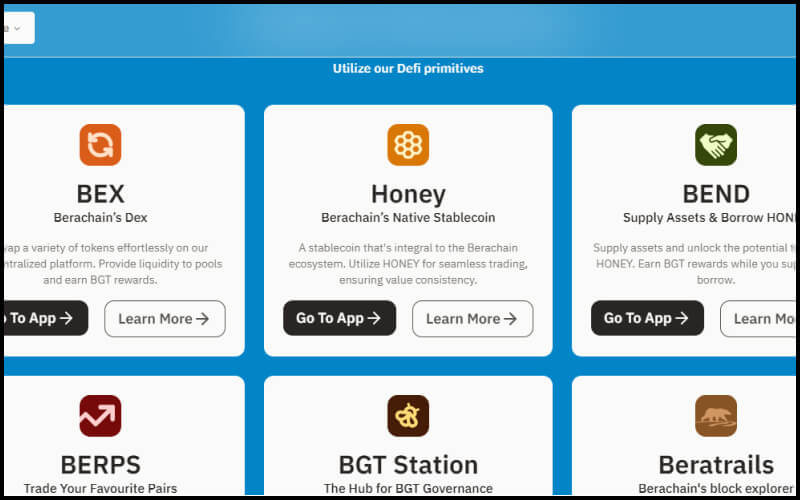
- Access the Public Testnet Bartio Platform:
- Visit Bartio’s Testnet Portal using this specific testnet URL or via Berachain’s main site.
- Engage in Testnet Activities:
- Complete tasks like executing transactions, staking, or interacting with smart contracts as required.
- Submit Feedback (if applicable):
- Provide observations and suggestions to improve the network if requested.
Claiming the Unchained Beta NFT
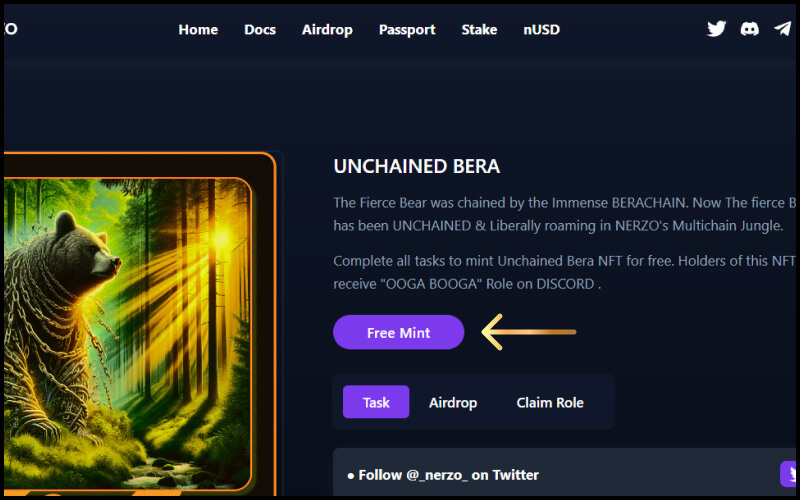
- Visit the Unchained Beta NFT Platform:
- Locate the portal through official Berachain channels.
- Claim or Mint the NFT:
- Follow the instructions to claim or mint the NFT, which may include completing specific actions or participating in network activities.
- Verify NFT in Wallet:
- Check your wallet to ensure the Unchained Beta NFT is successfully added and visible in your collection.
Accessing BGT Station
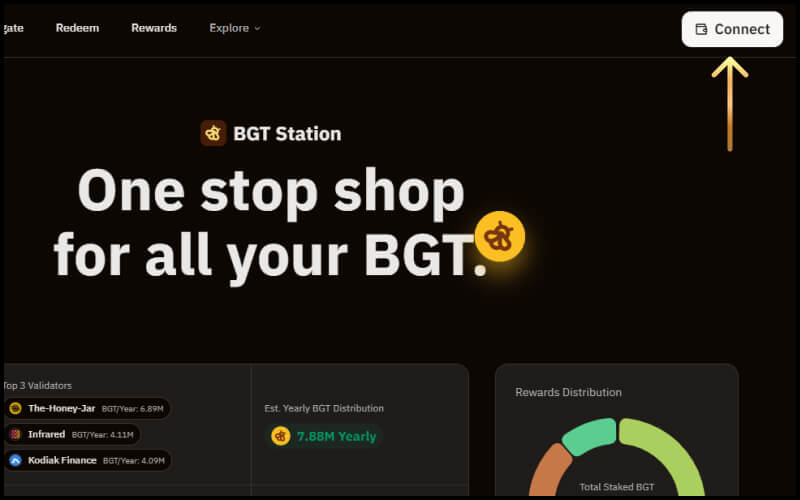
- Visit BGT Station:
- Go to the platform via Berachain’s official site or application.
- Connect Your Wallet:
- Link your wallet by following the on-screen prompts.
- Claim Airdrop Tokens:
- Follow the instructions to claim your airdrop tokens, ensuring all required actions are completed.
Engaging in BERPS Leveraging Trading (Berpetuals)
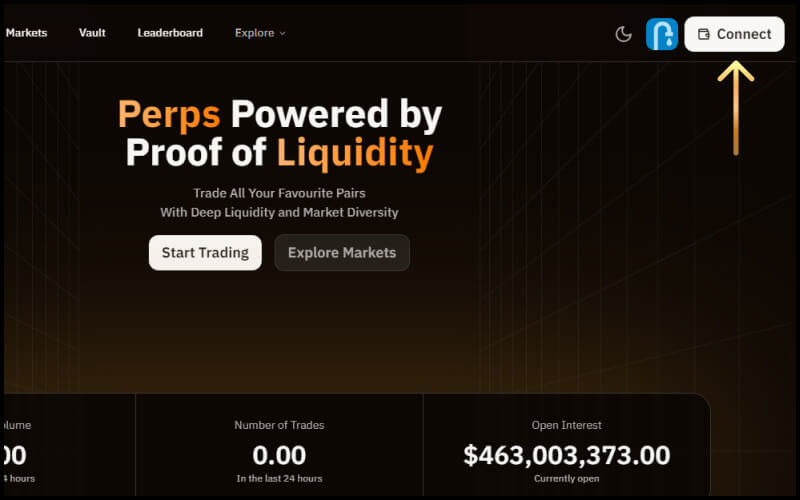
- Access the Berpetuals Platform:
- Visit the Platform: Open the Berpetuals trading platform, where BERPS leveraging trading occurs.
- Connect Your Wallet:
- Link Your Wallet: Connect your wallet to the Berpetuals platform.
- Trade and Provide Liquidity:
- Participate in Trading: Engage in trading activities and provide liquidity by adding assets to the trading pools.
- Monitor Trades: Track your trading activity and liquidity provision to optimize your rewards.
Utilizing BEND to Supply/Borrow
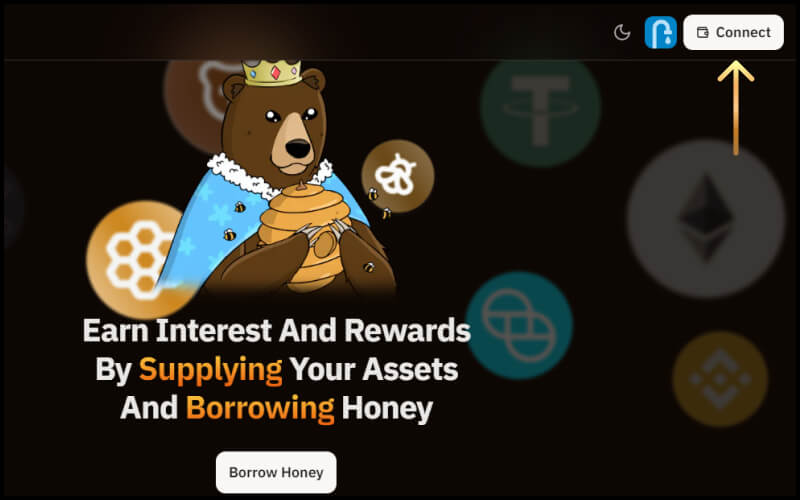
- Access the BEND Platform:
- Visit the platform for supplying and borrowing assets.
- Connect Your Wallet:
- Link your wallet to BEND.
- Supply and Borrow Tokens:
- Engage with Platform: Supply tokens to the lending pool and borrow tokens as needed.
- Track Activities: Monitor your transactions and rewards.
Minting $HONEY Tokens
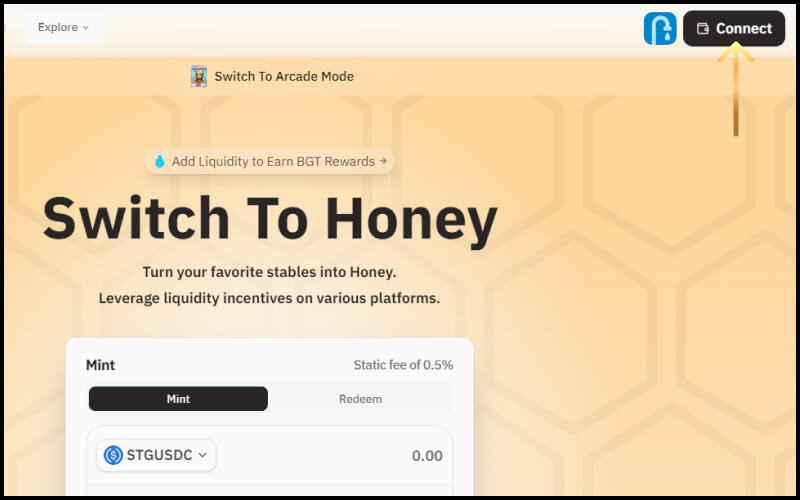
- Go to the Minting Portal:
- Access the platform for minting $HONEY tokens.
- Connect Your Wallet:
- Link your wallet to the minting platform.
- Mint Honey Tokens:
- Follow the instructions to mint tokens, ensuring you meet all requirements.
- Verify Token Addition:
- Check your wallet to confirm the tokens are added.
Engaging with BEX - Berachain's DEX
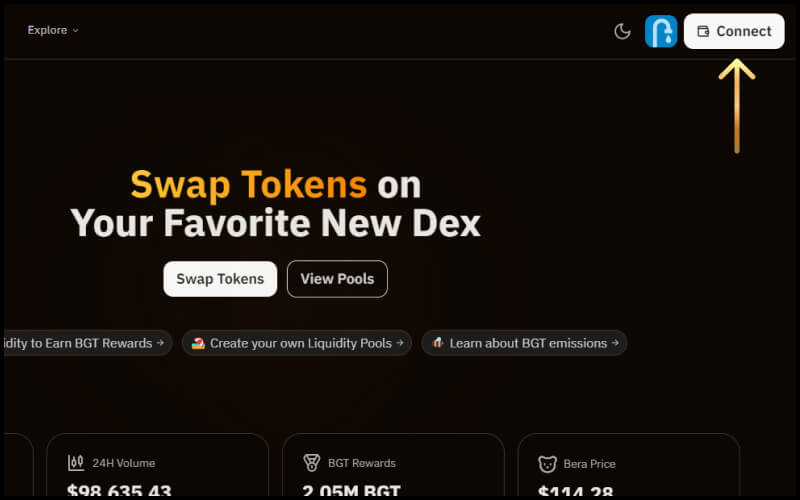
- Access the DEX:
- Navigate to the Berachain Exchange (BEX) platform.
- Connect Your Wallet:
- Link your wallet to BEX.
- Swap and Trade Bera Tokens:
- Use BEX for swapping and trading native tokens, and engage in liquidity provision with various trading pairs.
- Monitor Your Trading Activity:
- Track your trades and any rewards or benefits received.
Completing Galxe Quests
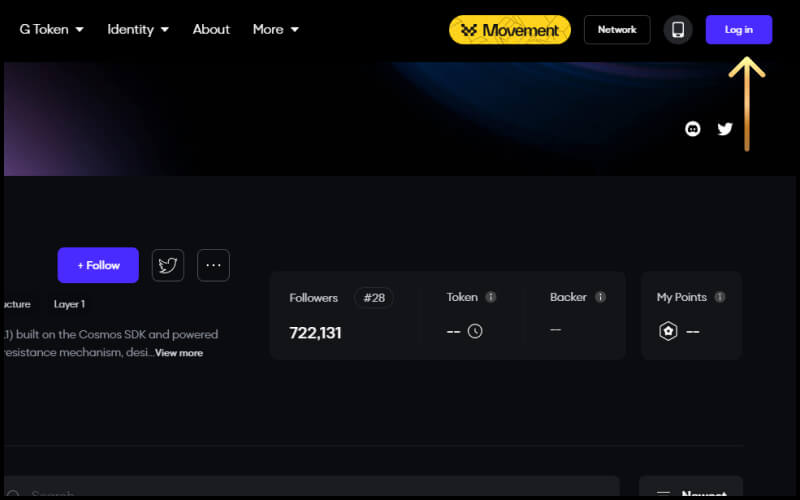
- Navigate to Quests:
- Go to the Galxe platform where quests and social tasks are listed.
- Complete Social Tasks:
- Engage in tasks like sharing content, joining discussions, or completing other actions.
- Submit Proof of Completion:
- Follow instructions to submit proof of completed tasks for rewards.
- Track Progress and Rewards:
- Monitor your progress and any rewards earned through Galxe quests.
FAQs
Popular questions about berachain
We’ve worked with over 400 companies to build blockchain solutions for their business, and we are still growing.
The exact date of the Berachain airdrop has not been officially announced. However, according to reports, the airdrop is expected to take place after the completion of the Berachain testnet and the launch of the mainnet. The end date of the airdrop is reported to be in September 2024.
To maximize your chances of receiving the Berachain airdrop, you should:
- Access the testnet and claim testnet $BERA tokens from the faucet.
- Engage with the Berachain decentralized exchange (DEX) by swapping tokens and providing liquidity.
- Explore other ecosystem features like minting HONEY tokens, participating in leverage trading on BERPS, and using the BEND platform for lending and borrowing.
- Stay active in the crypto community and participate in Galxe quests for additional opportunities.
Berachain uses a tri-token system:
- $BERA: The network's native gas token
- $BGT (Bera Governance Token): Used for governance and staking
- HONEY: The ecosystem's native stablecoin, pegged 1:1 to USDC
Proof of Liquidity is Berachain's unique consensus mechanism that aligns validators with the ecosystem. It incentivizes users to provide liquidity to pools in exchange for governance tokens, which can then be delegated to validators for block production.
Yes, Berachain is EVM (Ethereum Virtual Machine) compatible, which allows it to seamlessly integrate with existing Ethereum-based applications.
To add the Berachain Artio Network to MetaMask, use the following details:
- Network Name: Berachain Artio
- RPC URL: https://artio.rpc.berachain.com/
- Chain ID: 80085
- Currency Symbol: BERA
- Block Explorer URL: https://artio.beratrail.io/

